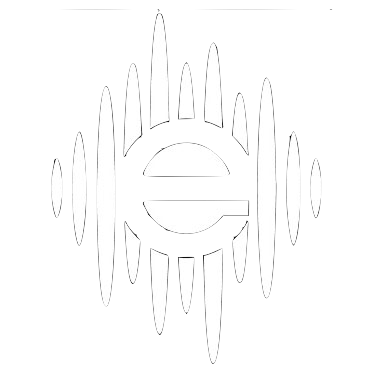Delivery Guidelines for Mixing
The guidelines below focus on preparing your audio for a full Multitrack Mix in either Stereo or Immersive formats.
There are additional notes in bold that are specific to Stem Mixing or Immersive formats like Dolby Atmos, 5.1, or 7.1.
Stem Mixing is almost always done because a Stereo version of the song (Stereo Master) has already been released, and the stems are created from the original Stereo mix session.
When in doubt, please reach out with any questions. It’s always easier to talk things through ahead of time if there’s any confusion.
1 - Commit to the Performances
You’ve probably got a rough mix already going in your DAW that’s built from multiple takes for each instrument. Your first order of business is to compile the final version of each track from all those takes.
Committing to these final performances that will be used in the mix is part of the production process and shouldn’t been done in mixing. This also helps eliminate any potential confusion ahead of mixing and will reduce the size of the files you’ll be sending.
2 - Prepare Your Tracks
Once you’ve compiled the final version of each track, make sure the edit points are clean and crossfaded without clicks, pops, or any unwanted artifacts. Also remove any undesirable audio or noises between performance parts. Check the beginning and end of clips to make sure there are no blunt edits that may introduce a click or pop.
These are little things you may not always hear or want, and could show up later in the master after loads of processing has been added. Sometimes it’s best to solo tracks and listen to be sure.
There are times you’ll want to leave a vocalist's breath, guitar or drum noises, or even amp hum. If those are left in the track, I’ll assume they’re wanted in the final mix, but it’s a good idea to communicate this in your mix notes as well.
Render all virtual instrument and MIDI tracks to separate audio tracks.
3 - Export Each Track
Export each track to its own, single consolidated audio file in WAV format. Each file should be at the same sample rate and bit depth as your session. Please don’t upsample or truncate the audio.
Ensure all files start at the same point in time so they can be properly aligned when imported into another DAW. Using a starting point of Bar 1, Beat 1 is ideal.
Use file names for each exported track that are clear and contain the name of the instrument. There’s no need to include the song name in the file name, and shorter is better.
Only export and send tracks you want to be part of the mix. If you're uncertain about using a track and want the decision made in mixing, please include "???" at the end of the track name.
Stem Mixing
If you’re sending stems, you won’t export a file for each track. Typically you’ll bounce out separate stereo pairs such as drums, bass, guitars, keyboards, vocals, and more - in whatever logical groupings make sense.
Dolby Atmos
Atmos mixing requires 24 bit files at a sample rate of 48 kHz or 96 kHz. I have high quality sample rate conversion, so if your audio isn’t at least 48 kHz, let me know and I can convert them.
Plugins and Effects
For stereo mixing you’ll almost always want to export each track with all plugins removed - especially EQ and compression, as well as most spatial and temporal effects like reverbs and delays. If you’re using any unusual plugins or have created sounds you really love and are attached to, please send 2 versions of that track - one rendered with the effects and one without (e.g. "Lead Guitar Wet" and "Lead Guitar Dry").
Stem & Immersive Mixing
Any processing you used for the stereo mix is usually printed with your stems, except for reverbs and delays if possible. If you can print separate stems just for the reverbs and for delays, that is ideal. We can choose to use them or not since sometimes it’s best to recreate them in the new mix with tools specifically designed for an immersive mixing environment.
Make sure to also capture any volume, mute, and pan automation in your stems. Most DAWs have a quick way of doing all this if your stereo mix session is set up well.
Pitch Correction
Pitch correction is also usually part of the production process. While it can take place in mixing, it’s typically a separate service. If you’ve done any pitch correction, render it all to audio and send both versions of the track - the pitch corrected version and the original (e.g. "Lead Vocal Tuned" and "Lead Vocal Raw").
4 - Gather Reference Mixes & Notes
It’s definitely helpful to send along any notes you have about the song or what you’e going for in the mix. It may be basic things like the tempo of the track or some of the specific plugins you were using.
If you’re sending multiple versions of a track or stem - with and without effects and processing - please note all those as well.
It’s also helpful to create a rough mix of the song or note any examples of other songs to reference and the reasons why.
Stem & Immersive Mixing
If there’s already a mastered stereo mix that’s been released, send it along as a reference. It’s important not only as a sonic reference, but also for fades and matching the final length. A Dolby Atmos mix must match the length of an existing stereo release or it risks being rejected for distribution.
5 - Send Your Files
Create a folder and name it with your song title followed by the artist name. Put all of your consolidated audio files in it. Add your mix notes to the folder as well, along with the rough mix or previously released stereo mix.
Zip up this entire folder and send it to me. You can either use a service of your own that doesn’t require me to create an account, or my secure file upload.